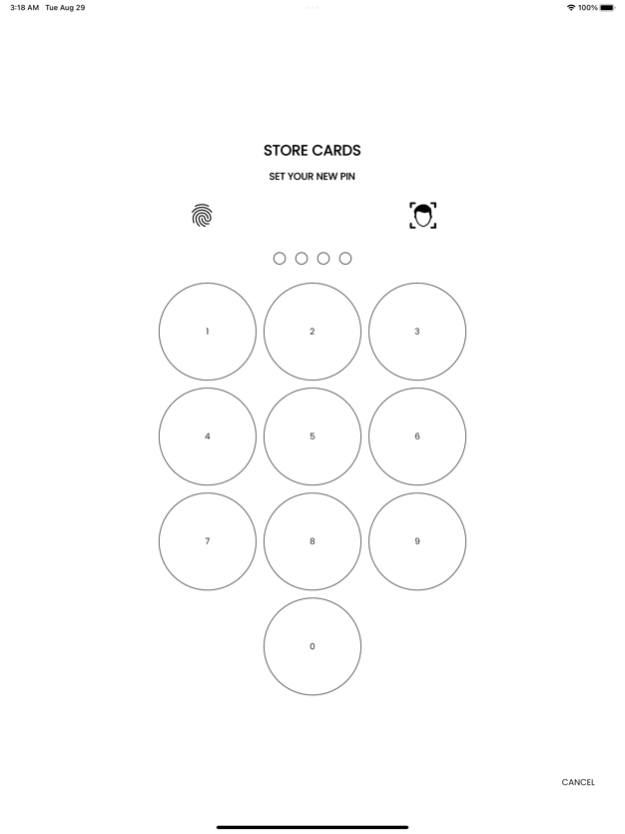Store Cards 4.2.0
Continue to app
Free Version
Publisher Description
***Major Update**
Store Cards app major update can make you loose previous data store in app, please aware.
Store Cards App is "All in one app" that can store all images of cards in your phone, "ONLY in your iPhone/iPad"
You can store cards in different categories. A sophisticated app to store all your important information at one place.
IMPORTANT NOTE: "Store Cards App, Keeps All your Data in your phone only" If you forgot pin that you created " you will loose all your data" There is no way to unlock, so Please Remember the "PIN"
Category List
1. Credit Cards: You can scan your Credit card and enter your CVV number manually and store, CVV number can be masked or unmasked.
2. Membership Cards: All your membership Cards, i.e., Gym Cards, Insurance Cards, ID cards or any other cards can be stored here.
3. Visiting or business Cards: This section is dedicated to business or visiting cards, that can stored here.
4. Check images: This section completely dedicated to Images of copies of your checks, every check image, date and time store automatically.
5. Your Passwords in card view: This section for Storing your passwords for website or login information, all info stored as card view, easy to access and show.
6. Medicine List with Images: List of medicine that are important or needed can be store here
7. Important Birthdays List in Card view: Your Add all your friends or loved ones birthdays here
8. Receipts at once place: All your shopping receipts can be added here, it automatically adds, date and time of adding receipts.
9. Secure Folders: This section is more secured. Need one more pin number here (4 digits). Presently, two folders included
a. Photos Folder: You can add your private or personal photos here, view and delete
b. Video Folder: you can add any kind of video here.
Privacy policy: http://omeletteinc.com/privacy
Terms of use: http://omeletteinc.com/privacy
Sep 8, 2023
Version 4.2.0
Keyboard Bug Fix
Performance Improve
About Store Cards
Store Cards is a free app for iOS published in the Office Suites & Tools list of apps, part of Business.
The company that develops Store Cards is Omelette, Inc. The latest version released by its developer is 4.2.0.
To install Store Cards on your iOS device, just click the green Continue To App button above to start the installation process. The app is listed on our website since 2023-09-08 and was downloaded 0 times. We have already checked if the download link is safe, however for your own protection we recommend that you scan the downloaded app with your antivirus. Your antivirus may detect the Store Cards as malware if the download link is broken.
How to install Store Cards on your iOS device:
- Click on the Continue To App button on our website. This will redirect you to the App Store.
- Once the Store Cards is shown in the iTunes listing of your iOS device, you can start its download and installation. Tap on the GET button to the right of the app to start downloading it.
- If you are not logged-in the iOS appstore app, you'll be prompted for your your Apple ID and/or password.
- After Store Cards is downloaded, you'll see an INSTALL button to the right. Tap on it to start the actual installation of the iOS app.
- Once installation is finished you can tap on the OPEN button to start it. Its icon will also be added to your device home screen.